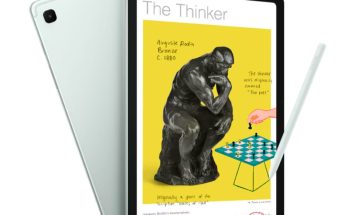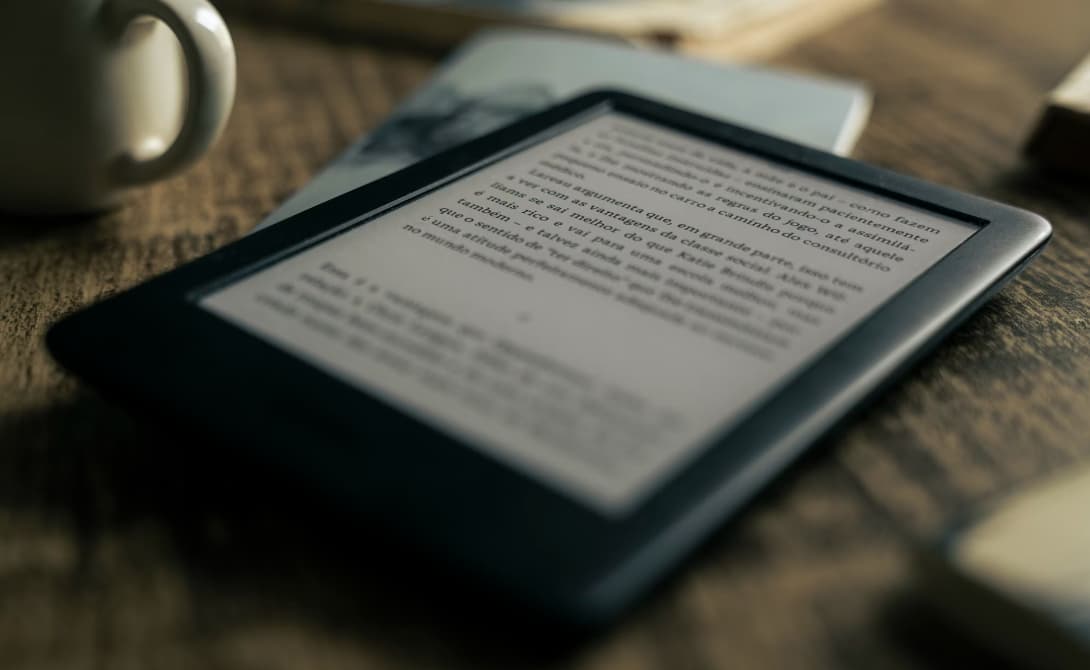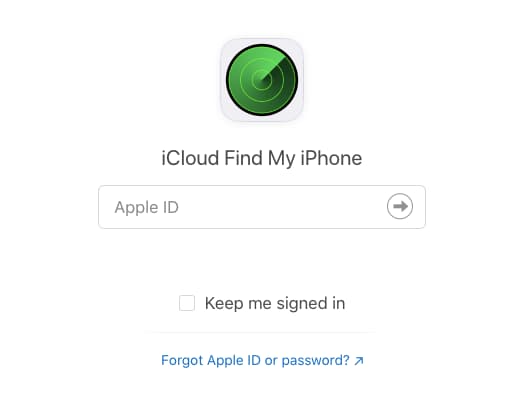How to Get Rid of Plays.tv – A computer virus isn’t the thing we want ever and there are tons of viruses available to attack general computer users who don’t use antivirus software frequently, and these days a virus called “playstv.exe” attack Windows operating system based computers and people don’t know what is playstv.exe and how to remove plays.tv virus from the computer.
How to Get Rid of Plays.tv

So, today in this guide, we will learn what is playstv and How to Get Rid of Plays.tv virus from windows pc. So, without any wait, let’s start this fixing guide and delete playstv from the PC.
What is Playstv.exe?
Playstv.exe is an executable .exe file that is for PlaysTV Software developed by Plays.tv developer and it is basically video recorder software for Windows PCs.
The .exe file extension of playstv.exe shows that it belongs to the Plays.TV video recorder helps this software to run in the Windows Operating system because it is an executable file for Windows 7, Windows 8, Windows 10, or Latest Windows 11.
Yes, you might be right by thinking that is it a virus or malware because these unwanted things are transmitted via exe files only in the case of a Windows PC. So, we must need to be sure before using it on our computer whether it is a trusted executable file or not.
Now, we will examine whether is plays.tv is a virus or malware? Whether it should be uninstalled so your computer will be safe for running your daily task on PC and after this, you will get the answer of “What is Plays.tv on My Computer?”
Is playstv.exe safe to run? Is it a virus or malware?
You must have a query in your mind, is plays.tv a virus or not and you should keep it running in the background or not.
So, to understand this, let’s check the location of this executable file to determine whether it is legit software or is plays.tv a virus.
While checking the location of this file, we found file location and rating and that is:
- File Location / Rating: C:Program Files (x86)Raptr IncPlaysTV
To check whether the exe file is legit or not, you should first start the Task Manager and then tap on the columns field and add a verified signer as one of the columns.
Now, you can check the verified signer value for playstb.exe that it says “Unable to Verify” then the file may be detected as a virus.
- File Name:exe
- Software Developer: plays.tv
- File Type: .exe
- File Location: C:Program Files (x86)Raptr IncPlaysTV
- Software: PlaysTV Video Recorder
How to Get Rid of Plays.tv or Uninstall It With Right Steps?
There are people who immediately want to know How to Get Rid of Plays.tv or How to Get Rid of Plays.tv from windows pc. So, to get rid of it, you need to follow the below steps and you will easily uninstall playstv.exe.
- If the file is a part of your PC software program then it will also come with uninstall program for sure. So, you can run the uninstall process by located at the directory such as C: program files > Plays.TV > PlaysTV > Plays.tv Video Recorder by Raptr > Playstv.exe_uninstall.exe.
- Or if the playstv.exe was installed on the Windows Installer then you can uninstall it by going to System Settings and opening Add or Remove Program
- Then search for playstv.exe or find the software name called PlaysTV in the search bar or you can find Plays.tv.
- Now, tap on it and select the Uninstall Program option to remove the playstv.exe file from the computer. Now, Playstv program along with the file plays.tv.
Frequently Asked Questions on Playstv.exe:
How to Stop PlaysTV.exe Process in Computer?
In order to stop the process of playstv.exe from running, either you need to uninstall the program or remove it using any malware or virus removal tool.
Is Plays.tv a Virus or Malware?
As per the research, playstv.exe is not a virus or malware. But, it might be infected with a virus easily, so it is not recommended to keep it on your PC.
Is Playstv.exe causing the High Disk Usage?
You can find the high disk usage to understand is playstv.exe causes high disk usage or not. You can check it via Task Manager Application and click on the Disk Option at the top to sort and find disk usage of playstv.exe.
Is Playstv.exe causing High CPU Usage?
You can also find this by checking the Task Manager app and finding the playstv procedure and checking the CPU usage percentage.
Is Playstv.exe causing High Network Usage?
If this exe file has high data usage, you can check it by using the Task Manager Windows app and checking the playstv process of Network Usage percentage.
How to Check GPU Usage of Playstv.exe?
To check the GPU usage of playstv.exe by using the Task Manager tool and check the playstv.exe procedure in the column and check the GPU usage column.
Hey! You can’t miss it:
Conclusion:
We understand that some software in the windows PC doesn’t look as familiar as other trusted software. But, for that, you can follow this blog to keep updated with new technology.
If this blog post helps you to learn How to Get Rid of Plays.tv and now you got the answer on is plays.tv is a virus or not. Then, please share your experience with us in the comment section and we will be happy to serve you with the correct answer that will help you to be familiar with playstv.exe software in Windows.
If you like our effort to help to fix this issue in your windows PC, then please share this guide with your friends and family members who use windows pc for daily tasks.