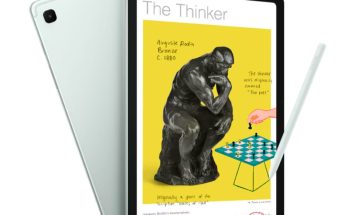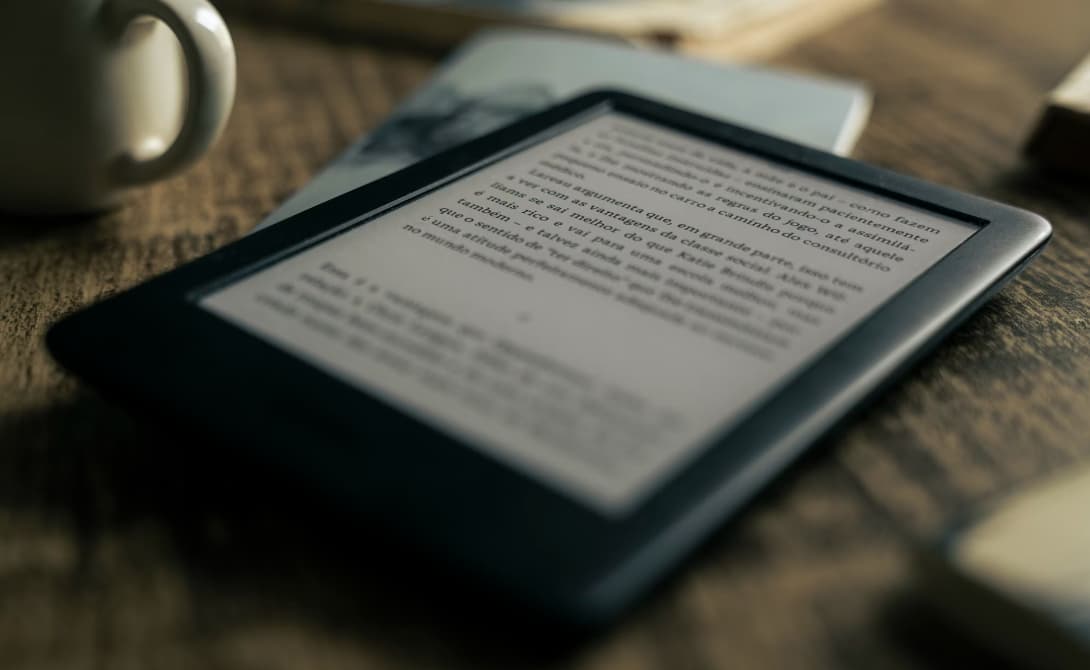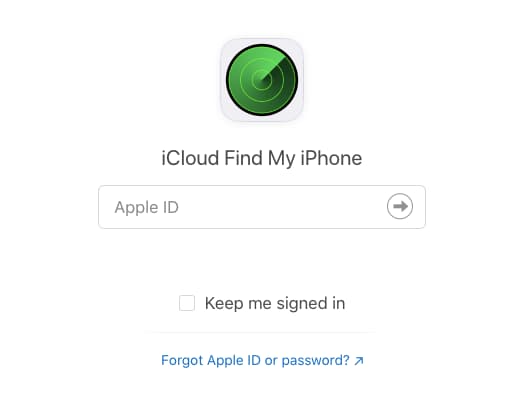Looking for the easiest way to uninstall peel remote app from android devices whether it is an android smartphone or tablet and as you know android devices these days come with so many useful and if you use Xiaomi or Redmi smartphones than you will definitely know about Infrared blaster (IR).
There are so many users who use android smartphones who use IR Blaster on their android smartphone as a remote control for TV, AC, Geyser, and other electronic appliances.
How to Uninstall Peel Remote App from Android?

In this guide, today we will learn How to Uninstall Peel Remote App from Android and how you can remove it completely but before that, we should understand exactly what is peel remote app or peel mi remote is and how does it work.
If your device has an IR port, then your phone must have Peel Remote App also known as Peel Mi Remote App which comes pre-install on phones these days.
Smartphone makers such as Xiaomi, Samsung, Realme, IQoo, and recent Chinese manufacturers pre-install this app on their devices before shipping smartphones to the consumers.
This app is quite a useful app for people who usually drop TV remotes and want to use smartphones as remote control via IR blaster technology.
Uninstall Peel Remote App from Xiaomi or Redmi Android Phones – Step by Step
So you must be one who doesn’t use IR blaster in your phone and doesn’t want any extra application on your phone such as Peel Mi Remote App so you can disable it or uninstall it from your phone by following the below steps easily.
- First, open your android smartphone Settings
- Now, Go to the Apps section and check Peel Smart Remote
- Now, click on and you will find 2 options such as Force Stop and Disable peel remote app and you need to click on Disable option to permanently stop this app in your smartphone.
Uninstall Peel Remote App from Samsung Phones
- First, go to Settings > Apps and tap on the 3-dot button on the top > Click on Special Access or simply Special Access or simply search for Draw Over in the Settings and turn off/disable the permission to disable or remove the Peel Smart Remote on the OEM
- Next, choose to Appear on top and turn off the permission to remove Peel Smart Remote from Samsung Devices.
- Go back and then select Change System Settings and toggle off the permission for the Peel Remote Application.
When you disable the app from your smartphone by using the above steps, you won’t be able to use the IR blaster feature, and to use it, you’ve to enable it by twisting the steps backward such as Go to Settings > Apps > Peel Remote and select Enable.
What is Peel Remote App?
Peel Remote is a mobile application that allows users to use their smartphones or tablets as a remote control for their television. The app uses infrared technology to communicate with the television and can control power, volume, channel, and other features. It also includes a program guide and the ability to set reminders for upcoming shows. It’s available for both iOS and Android devices.
More Useful Guides, You Can’t Miss:
- No Internet, Secured Windows 10
- Nvidia Installer Failed Windows 10
- Fifa 15 Crack Origin Activation Error
- Windows 10 Stuck At 99 Percent
Conclusion:
So now you have the complete information about how to uninstall the peel remote app from an Android smartphone. Now, you don’t need to face any annoying ads on the peel mi remote app and you can save some space in your smartphone easily.
If you still have any queries related to the peel remote app uninstall procedure then you can drop your queries in the comment section below and we will get back with the solution to your queries. If you want to give us any feedback or suggestion to improve then we welcome your feedback in the comment section itself.
Please feel free to share this guide with your friends and family who uses this app but now want to remote peel remote app from android devices.