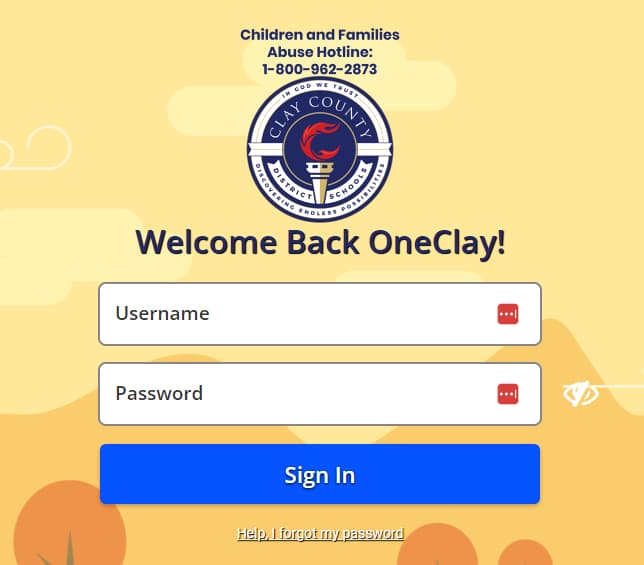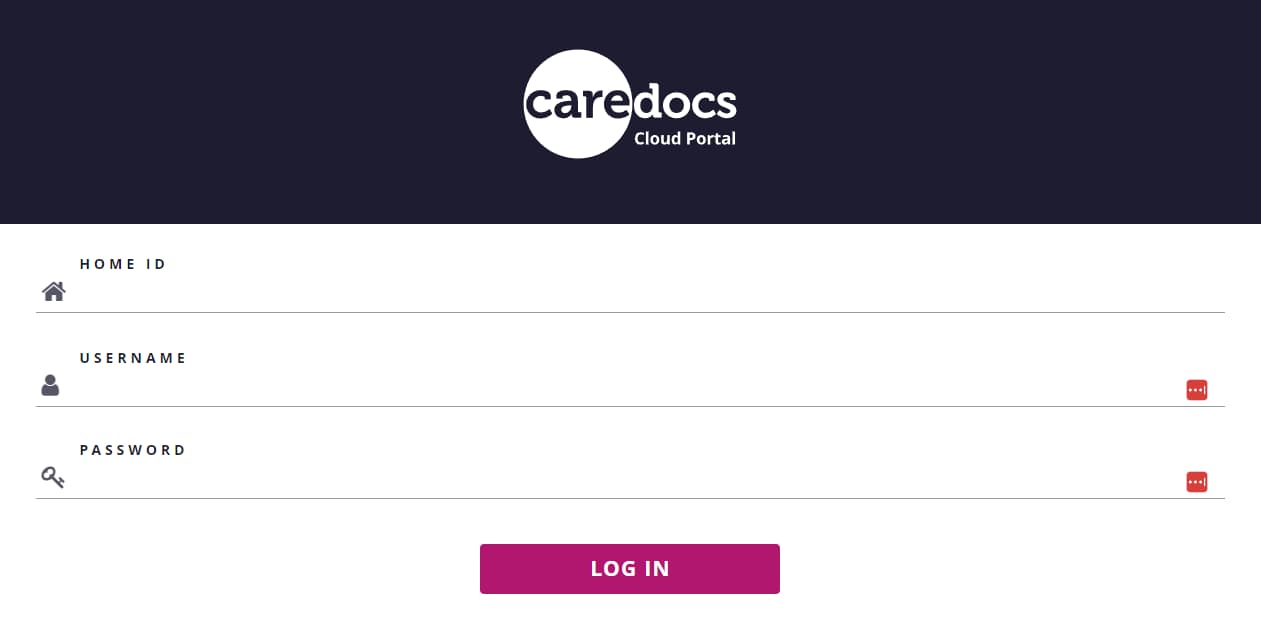Imagine this, you’re right in the middle of streaming your favorite show or wrapping up an important work project when suddenly – poof!
Your internet goes out. Ugh, not again!
Sound familiar? We’ve all been there. Internet outages are super frustrating, especially when you have no clue what’s going on or how widespread the problem is.
If you’re a Cox Communications customer, you might be wondering:
- Is there a Cox outage map I can check?
- How can I tell if it’s just my neighborhood or a bigger area?
- What should I do during an outage?
Don’t worry, we’ve got you covered! This guide will give you the full scoop on finding and understanding Cox outage info.
That way, you can get your internet and TV back up and running ASAP. Let’s dive in!
Cox Outage Map by Zip Code

What is a Cox Outage?
First off, let’s define what a “Cox outage” actually means. It’s any time your Cox internet, TV, phone, or other services stop working in your area.
Outages can happen for a bunch of reasons, like:
- Damaged cables or equipment.
- System maintenance and upgrades.
- Crazy weather like storms or fires.
- Too many people using the network at once.
Sometimes outages only affect a couple of houses. Other times they can hit entire cities or regions with thousands of customers!
The good news is Cox works hard to get your services back online pronto when problems pop up.
How to Check if There’s a Cox Outage?
Alright, so your internet is out and you think Cox might be having issues. How can you know for sure? Here are some easy peasy ways to check:
- Visit the Cox Outage Map: Unfortunately, Cox doesn’t have a public outage map on their website. But you can log into your Cox account online or on the app to see any outages impacting you. Just look for notifications at the very top of your account page.
- Ask the Virtual Assistant: Use the chat window to ask the virtual assistant if there are any known outages near you. Type something like: “Are there any Cox outages in my area right now?” You’ll get up-to-the-minute outage updates.
- Check Third-Party Outage Sites: Websites like DownDetector let customers report when they’re having trouble with Cox. Search for “Cox Communications” to see a live outage map and recent reports from users around the US.
- Call Cox Support: If you can’t get online to check the outage status, no worries! Just call 1-877-891-2899. Listen to the automated message – it’ll tell you about any known service issues where you live.
Cox Outage Map by Zip Code
Want to know exactly which neighborhoods are affected by a Cox outage? Here’s how to get those outage deets by zip code:
- Sign into your Cox account. Click the red outage alert banner at the top.
- Type in your zip code. The alert will show the general area with the outage.
- Hit the plus sign next to “Impacted Areas” to see the full list of affected cities, counties, and zip codes.
So if you notice your friends across town still have internet, this outage map can confirm if the problem is only hitting certain zip codes.
Troubleshooting Tips During an Outage
The fastest way to get your Cox services back is to just wait for them to fix the outage. But in the meantime, here are some basic troubleshooting steps to try:
- Unplug your modem and router, wait a minute, then plug them back in
- Make sure all the cable connections are secure
- Check Cox’s social media for any service alerts or updates
- Contact Cox support to open a repair ticket
And if the outage lasts more than a day:
- Ask for a credit on your bill for the downtime
- Think about switching providers if outages are happening a lot
How to Report a Cox Outage?
So what if you notice a service problem before Cox does?
Here’s how to let them know:
- Call 1-877-891-2899 and talk to a support rep
- Send a DM to @CoxHelp on Twitter
- Text the word OUT to 266339
- Go to a Cox Solutions Store near you, if there is one
Try to contact Cox as soon as you spot the outage. It helps them pinpoint the issue and get repair crews out there quicker.
Getting Cox Outage Alerts and Updates
Want to stay in the loop on outages in your area without having to constantly check the Cox site? No prob! Sign up for totally free outage alerts via:
- Email notices through your Cox account.
- Text alerts (shoot a text to 269898 saying REGOUTAGE).
- Push notifications from the Cox Connect app.
These alerts will give you a heads-up when there’s an outage, an estimated fix time, and when everything’s back to normal.
You’ll have total peace of mind knowing what’s up without lifting a finger.
Cox Customer Service
If you need any help during a Cox outage, their awesome customer service squad is ready to assist 24/7.
- By phone: Ring 1-877-891-2899. Pro tip: call late at night or early morning for the shortest wait times.
- Online chat: Start chatting right from your Cox account page or app. The average wait is less than 2 mins!
- Social media: Tweet @CoxHelp for speedy public responses. Slide into their DMs for one-on-one convos.
- In-home visits: You can book a technician to come check out your equipment and lines starting at $85. Super handy if you have recurring issues at your place.
Surviving Any Cox Outage
There’s no sugar-coating it: internet and TV outages are a huge pain in the you-know-what. But now that you’re armed with the right tools and info, you can stay updated, troubleshoot problems, and get your Cox services humming again fast.
Here’s a quick recap of what you just learned:
- How to check the unofficial Cox outage map
- Ways to report outages
- How to get 24/7 customer support
- Signing up for free outage text alerts
Next time an outage hits your ‘hood, you’ll be cool as a cucumber. Just whip out this handy guide for everything you need to keep downtime to a minimum.
Preventing Future Cox Outages
While most outages are totally out of your control, there are some things you can do to reduce the odds of future issues:
- Back Up Important Data Use cloud storage or an external hard drive to back up crucial files. This way you can still get to them even if the internet’s down.
- Get a UPS Battery Backup A UPS (uninterruptible power supply) with surge protection will safely keep your equipment running if the power goes out. It stops damage during outages.
- Upgrade Your Home Wiring If you’re always having Cox problems inside your house, think about updating old cables and connections. Ask Cox for advice or to take a look at your setup.
- Ask About Network Upgrades For customers in outage-prone spots, see if Cox has plans for bandwidth upgrades like extra fiber lines. More bandwidth = less chance of future disruptions.
- Consider a Backup Internet Provider For folks who need 100% uptime like business owners, adding a cheap secondary internet provider gives you a backup if Cox goes down.
- Have a Mobile Data Plan Use your phone as a WiFi hotspot for your other devices when home internet is out. Just make sure to take off any data limits first!
- Look Into Other Providers If Cox outages are super common where you live, it might be time to scope out other cable and fiber providers around you. Switching could mean better reliability.
A little proactivity goes a long way in avoiding panic mode the next time a Cox outage strikes.
Cox Outage FAQs:
Still have questions? We’ve got answers! Here are some common things about dealing with Cox outages and service interruptions:
- Q: What causes most Cox outages?
A: The biggest triggers are weather events, damaged infrastructure like cut lines, system upgrades that cause short blips, and high traffic overloading the network.
- Q: How long do Cox outages typically last?
A: Outages often last anywhere from 30 mins to around 8 hours for bigger problems. It’s pretty rare for them to stretch past a couple of days.
- Q: Will Cox credit me for outage time?
A: Yep! If your outage lasts over 24 hours, you can request a credit for each full day you were without service. Hit up billing support to get that $$$ back.
- Q: How can I get online during an outage?
A: Your best bet is to use your phone data as a WiFi hotspot if you can. You can also see if nearby businesses have public WiFi you can hop on for a bit.
- Q: Does Cox have backup generators to keep the service running?
A: They don’t have them everywhere, but a lot of their important network hubs do have emergency generators. They kick in within seconds of an outage to help prevent long disruptions.
- Q: What’s the best way to get outage updates?
A: Sign up for text alerts in your Cox account – you’ll get pinged the second there’s an outage, plus updates if the estimated repair time changes, and a final heads up when you’re back in action.
The Bottom Line
In today’s world, having reliable internet and TV isn’t a “nice to have” – it’s a must-have for everything from WFH life to school to streaming and gaming. So when an outage throws a wrench in your day, it’s crazy frustrating.
The good news is, that by trusting a proactive provider like Cox and keeping these outage resources handy, you can rest easy knowing you’ll bounce back fast.
Staying in the know about outage causes, prevention tactics, and backup plans is key to keeping your cool in our hyper-connected world.
And hey, you’re basically an outage-battling pro now! You’ve got all the tools to coast through the next Cox hiccup whenever and wherever it rears its ugly head.
Here’s to smooth connectivity sailing from here on out, friend! You’ve got this.
More Internet Related Guides:
Wrapping It All Up
Phew, we covered a TON of ground in this ultimate guide to tackling Cox outages head-on. Hopefully, you feel way more prepared to handle any curveballs that come your way.
We aimed to make this a one-stop shop for all things Cox outages, but hey – there’s always more to learn!
If you’ve got any other questions about Cox outage maps by zip code, don’t hesitate to reach out. We’re here to help however we can.
Thanks for sticking with us, you internet warrior, you. Now go forth and conquer those outages like a boss!