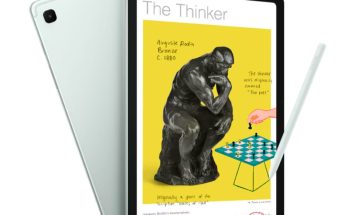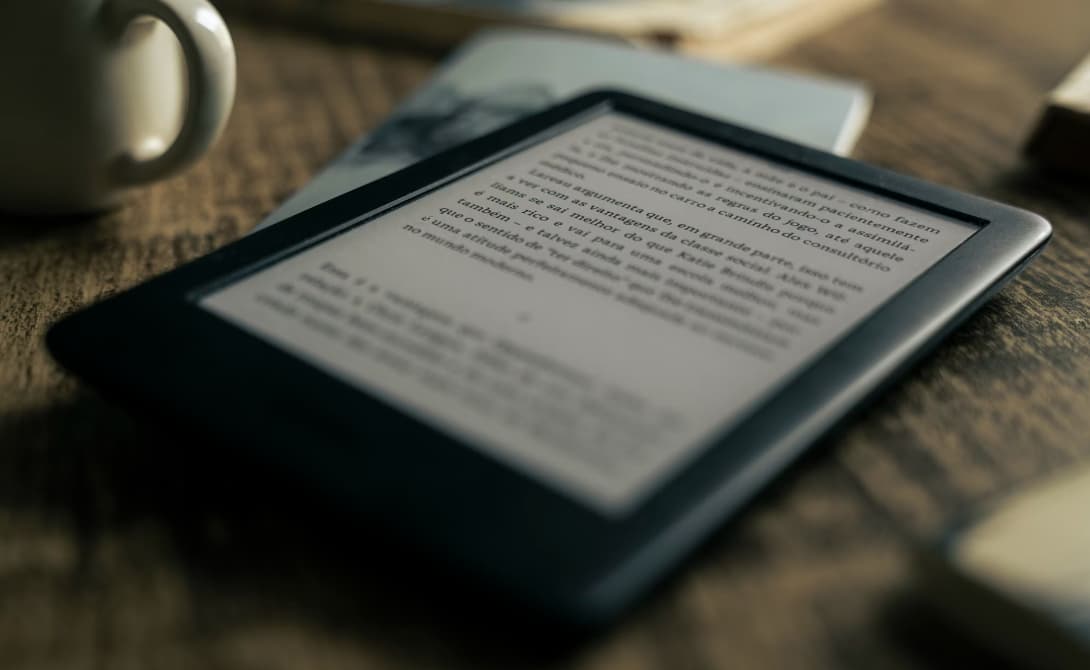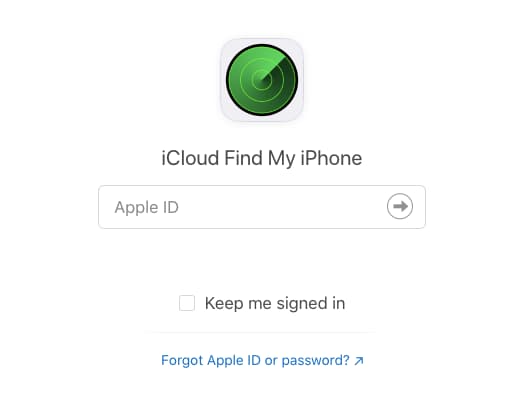In today’s data-driven world, storing and managing digital files is essential for users of all devices and platforms. Tech Jury states that around 1.145 trillion MB of data is created all around the globe every day. This figure clearly indicates the fact that users need to get rid of files, folders, or any obsolete type of data frequently to ensure their device’s storage space has enough space for important files. Getting rid of wasteful or obsolete digital files manually is a gruesome task. This is when cleaning applications come in handy.
This article will shed light on what cleaner applications are and shed light on some important aspects related to them. Let us dive right into it:
What are Cleaner Applications:
Cleaner applications are programs that facilitate users to clean and optimize their respective devices, such as smartphones, tablets, laptops, computers, etc. They scan the device for junk or obsolete files and delete them permanently from the device to vacate storage space and increase efficiency or enhance the performance of the device.
Besides this, there are specific cleaner applications that scan devices for malware and other types of malicious files and get rid of them indefinitely. There are tons of cleaner applications readily available for all major platforms.
However, most of the prominent ones offering advanced features require users to purchase them by paying a one-time fee or a subscription charge.
Top Cleaner Applications for macOS and Windows Users:
All major platforms, including macOS and Windows, support numerous cleaning applications. Here is a brief look at some of them available on both platforms:
- macOS
If you are a macOS user and are on the lookout for the best Mac cleaner software, there are multiple options available from which you can choose. For example, CleanMyMac X is a powerful third-party cleaner app that features a top-tier user interface paired with advanced scanning and deleting features. Similarly, Gemini is another excellent option for users searching for a robust Mac cleaning application. - Windows
Like macOS users, Windows users looking for an efficient cleaner application also have multiple options to choose from. For instance, CCleaner is a robust cleaner application that also works exceptionally well when it comes to finding and deleting different types of malware. Besides CCleaner, AVG TuneUp is another top-tier cleaner application that does an exceptional job when it comes to getting rid of all kinds of obsolete files.
What Does a Cleaner Application Do?
Irrespective of the device or platform an individual uses, they are advised to use cleaner applications since they are helpful in multiple ways. Here are some things that cleaner applications facilitate users to do:
- It Facilitates in Getting Rid of Obsolete Files
Cleaner applications are specially designed to locate obsolete files like duplicates, cache, unimportant app data, etc., and get rid of them. All cleaner apps feature smart scanning capabilities, which facilitate them to scan the user’s device for data that are of no use to the user. Besides this, there are specific cleaner applications that also feature an option using which individuals can scan their cloud storage account for junk files.
Once the scanning is complete, cleaner applications allow users to get rid of them permanently. Hence, cleaner apps help users vacate storage space and make way for other files and apps. - It Helps in Detecting and Eliminating Malware
Another prominent characteristic of cleaner applications is that they scan users’ devices for different types of malware and get rid of them by deleting them permanently. The majority of cleaning applications are capable of finding and eliminating even the most advanced types of malware within seconds. This feature helps users in keeping their respective devices safe from different types of malware, including adware, spyware, viruses, etc. - It Allows Users to Improve their Devices’ Performance
There are instances when users’ devices continue malfunctioning or exhibit a slow performance despite having enough storage space. This often happens due to excessive usage of CPU resources. Most cleaning applications feature a boost option using which the app gets rid of memory-hogging background processes. As a result, the performance of the device gets better, and users are able to use it to perform tasks seamlessly.
Is Using Cleaner Applications Worth It?
Yes. Using cleaner applications is completely worth it, primarily because they prevent users from the hassle of manually searching and deleting obsolete data. Besides this, they also facilitate users to enhance the performance of their devices by getting rid of viruses and other types of malware and help them in terminating resource-hogging background processes.
Users who have tons of data on their system can benefit from cleaner apps. If you are unsure to invest in a paid application right away, install free cleaner apps and then decide for yourself. Of course, paid ones offer more features to make life easier.