As a long-time Pokemon fan, I’ve spent countless hours playing Pokemon Showdown over the years. Like many players, one of my favorite parts of the game is team building – carefully selecting 6 Pokemon and moving sets that synergize well together.
However, it’s also one of the most time-consuming and demanding aspects. As I’ve grown older, it’s become harder for me to justify spending so much time breeding, training, and experimenting with new teams. And I know many other players feel the same.
That’s why tools like PokePaste have become so valuable to the Pokemon Showdown community in recent years. PokePaste allows you to instantly generate a full team of Pokemon along with items, abilities, natures, and EVs. For players struggling to balance real-life responsibilities with their desire to play competitive Pokemon, they are an absolute godsend.
But that doesn’t necessarily mean they are easy or straightforward to use, especially for beginners.
Pokepaste for Pokemon 2023
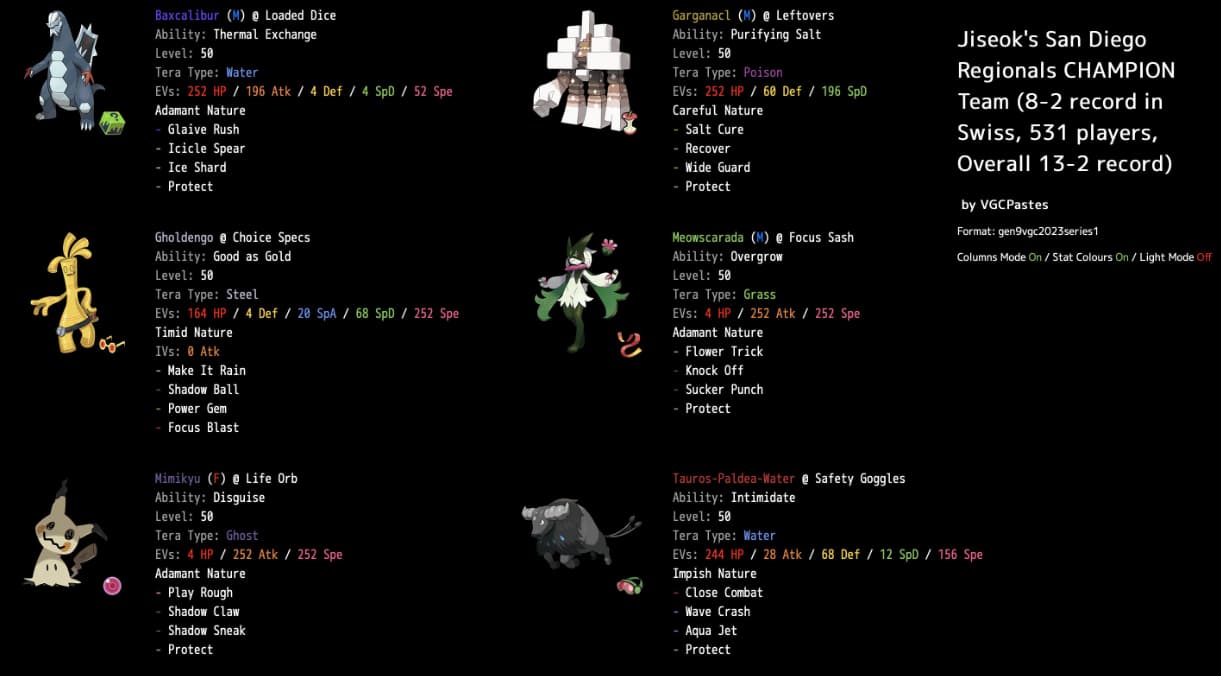
In this guide, I want to walk you through everything you need to know to successfully utilize PokePaste in Pokemon Showdown, from understanding how they work to actually importing teams into the simulator.
My goal is to eliminate the learning curve so any player can quickly benefit from these amazing time-saving tools. Let’s dive in!
The Origins of PokePaste
How did PokePaste come about in the first place? To answer that question, we need to go back over 10 years to the early days of competitive online Pokemon battling and the rise of simulators like Pokemon Online, Shoddy Battle, and the early incarnations of Pokemon Showdown.
In the beginning, the only way to battle competitively was to manually breed and train teams in the core Pokemon RPGs. Then you would have to painstakingly recreate them inside whatever simulator you used. This meant massive amounts of often tedious preparation before you could even start battling. Players were desperate for shortcuts to bypass the breeding/training process.
It was in this environment that early team-sharing tools like Pastebin began popping up. The concept was simple – allow users to paste plaintext team data which other users could then quickly import into simulators. No tedious team building is required!
The first major site to embrace this approach was Pokemon Online. It integrated its own paste function that allowed users to share teams in a structured format. Here is an example:
Smeargle @ Focus Sash
Trait: Own Tempo
EVs: 252 HP / 4 Def / 252 Spd
Jolly Nature (+Spd, -SAtk)
- Spore
- Stealth Rock
- Spikes
- Whirlwind
Other players could then paste this text directly into Pokemon Online to “build” the team. This massively reduced the barrier to competitive play. New players could simply find successful teams online rather than having to build their own.
Soon after, Pastebin itself became a popular direct alternative for sharing teams across multiple simulators. Players would post plaintext formations on Pastebin and share the links.
It got to the point where finding usable competitive teams was as easy as a Google search.
The PokePaste Revolution
As Pokemon Showdown grew over the years, so too did the demand for team-sharing options. Players wanted the simplicity of pasting teams from any source. Eventually, in 2018, the site’s developers launched PokePaste integrations in response.
PokePaste borrowed much of the formatting popularized by early tools, with a crucial innovation – users could submit pastes directly on the Pokemon Showdown website. Anyone could then view or import those teams into the simulator with one click.
Here is an example submission:
- Clefable @ Leftovers
- Ability: Magic Guard
- EVs: 252 HP / 252 Def / 4 SpD
- Bold Nature
IVs: 0 Atk
- Calm Mind
- Moonblast
- Moonlight
- Thunder Wave
This new seamless integration helped drive PokePaste to dominance as the team-sharing format of choice for Showdown. Today, sharing teams via Pastebin links remains popular.
However, for most players, being able to submit and import directly on Showdown itself is more convenient.
The next question then becomes…how do you create and import these pastes yourself?
Crafting Valid PokePaste Teams
While PokePaste has made obtaining teams drastically easier, creating valid pastes requires precision. One small formatting mistake can break an entire paste or cause issues when importing.
This leads to countless invalid pastes floating around and general confusion about what is the “right way” to format teams.
In the next section, I want to eliminate that frustration by breaking down the exact specifications for crafting foolproof PokePaste team data. Follow these guidelines, and you’ll be submitting beautiful pastes in no time!
The Team Member Format
Each individual Pokemon entry should follow this precise format:
Pokemon (Gender) @ Item
Ability:
EVs:
Nature:
- Move 1
- Move 2
- Move 3
- Move 4
Let’s break down what each component means:
- Pokemon: The Pokemon’s nickname (if no nickname, use species name)
- Gender: Pokemon gender (M, F, or leave blank)
- Item: Held item in parentheses. Use “No Item” if none.
- Ability: Pokemon’s ability
- EVs: A valid EV spread summing to 510 or less
- Nature: Pokemon’s nature
- Moves: Up to 4 moves learnable in Gen 8 or earlier gens
So putting this together, here is an example:
Clefable (M) @ Leftovers
Ability: Magic Guard
EVs: 252 HP / 128 Def / 128 SpD
Calm Nature
- Calm Mind
- Moonblast
- Moonlight
- Thunder Wave
Gender, item, and ability can be omitted but all other information is required.
The Full Team Format
A valid PokePaste team submission has 6 Pokemon entries separated by exactly 1 blank line each. No fancy formatting is allowed. Just plaintext.
Here is an example full paste:
Clefable (M) @ Leftovers
Ability: Magic Guard
EVs: 252 HP / 128 Def / 128 SpD
Calm Nature
- Calm Mind
- Moonblast
- Moonlight
- Thunder Wave
Ferrothorn @ Leftovers
Ability: Iron Barbs
EVs: 252 HP / 24 Def / 232 SpD
Careful Nature
- Stealth Rock
- Leech Seed
- Power Whip
- Knock Off
Rotom-Wash @ Choice Specs
Ability: Levitate
EVs: 252 SpA / 4 SpD / 252 Spe
Timid Nature
IVs: 0 Atk
- Hydro Pump
- Thunderbolt
- Volt Switch
- Trick
Follow this precise formatting, remember the key constraints around EVs, valid moves, etc., and you should never have issues getting pastes to work.
Actually Importing Teams
Alright, so now you know how to create a nicely formatted PokePaste team. Let’s talk about how you actually utilize it within Pokemon Showdown itself. I’ll cover the two main methods:
- Submitting directly to PokePaste.es
- Importing previously created pastes
Submitting Teams to PokePaste.es
PokePaste.es allows you to quickly submit teams from within Pokemon Showdown without needing to visit an external site like Pastebin. Just build your team as outlined earlier, then follow these steps:
- From any teambuilder or team/replay menu, click the PokePaste logo
- On the submission form, paste your full team into the text field
- Add a title and any notes
- Click “Submit Paste”.
That paste is now live and accessible to any Showdown user. At the same time, you’ll get a submission URL for easy sharing or your own records. The visibility settings even allow you to create secret pastes only accessible via direct link if desired.
Importing Existing Pastes
Along with creating new submissions, the true power of PokePaste comes from effortless team imports. You have two options to import existing pastes:
- A) Import Team from PokePaste Catalog
- Access the Create Team menu from the Teambuilder/Teams tabs or any replay screen
- Click “Import from text”
- Choose “Import team from PokePaste”
- Search for any publicly shared paste or your own pastes
- Select paste then click Import
- B) Enter Direct Paste URL
- Follow the first 3 steps above
- Choose “Import team from URL”
- Enter full public paste URL
- Click Import
Either approach takes mere seconds and saves you endless headaches rebuilding teams manually.
Advanced Importing Options
Beyond the basics, there are a few advanced options that can make importing PokePaste teams even more convenient:
- Partial Imports – You can choose to only import 1-5 Pokemon from any paste if you wish to mix and match. Just enter the number you want imported after the URL.
- Auto-join after Import – Enable this to instantly add your imported team and enter a battle after import
- 3rd Party Integrations – Browser extensions like the Smogon Importer provide enhanced PokePaste ease-of-use.
I suggest playing around with all of these to find the ideal setup for your preferences and needs. The bonus options really remove any remaining friction.
Potential Hurdles to Avoid
When first getting started, there are a few common hurdles that can disrupt your experience. Being aware of these issues and how to avoid/address them makes things far smoother:
- Invalid Formatting: Double-check you are following the exact specifications outlined earlier for your pastes. Over 90% of import failures result from small syntax errors.
- Invalid Sets/Moves: Ensure all Pokemon, items, abilities, and moves are currently legal. Also, pay attention to EVs. The import will fail if any are invalid or unavailable in Gen 8.
- Private Pastes: You can only import teams from public pastes or your own pastes. For private pastes, you need to be logged into the account that created them.
- No Direct Imports: Unfortunately you cannot paste teams directly into Showdown. You must use PokePaste and import from the URL.
- Site Outages: PokePaste depends on external servers, which occasionally go down temporarily. Not much you can do but wait in these situations.
With attention to detail and some trial and error, these hurdles are relatively easy to overcome. Within an hour or two of practice, you will be seamlessly importing teams on a regular basis.
Getting the Most Out of PokePaste
So you’ve learned how to easily build and import teams using PokePaste. With this newfound power, what’s next? How do you fully capitalize on PokePaste to elevate your Pokemon Showdown experience? There are three major ways to step your game up:
- Testing Multiple Team Strategies
- Learning Technical Skills from Shared Teams
- Accelerated Experimentation With Unfamiliar Pokemon
Let’s explore each one in detail.
Testing Multiple Team Strategies
Veteran competitive Pokemon players know never to get rigidly attached to a single team or strategy. The metagame shifts constantly and you need to stay adaptable. However, with traditional team building requiring hours of tedious breeding and training per team, it’s easy to stay locked in.
PokePaste liberates you to test a limitless combination of team architectures. See a cool hyper-offensive squad? Toss it in and battle some games. Want to pilfer a world finalist’s signature balance team? Import it instantly and try it yourself. You can validate dozens of playstyles in the time it used to take to build one single team!
This freedom prevents you from ever growing stagnant. You can dabble with the latest trends, revisit old archetypes from previous generations that have fallen off, and keep expanding your knowledge and flexibility as a player. Finding samples to test is as easy as a quick Smogon search.
Learning Technical Skills From Shared Teams
Competitive Pokemon has one of the highest skill ceilings of any video game genre. And that mastery starts with the seemingly simple stuff – creating valid EV spreads, assigning optimal held items, and selecting abilities that synergize. These are the “hidden rules” beginners struggle with when first teambuilding.
Here too PokePaste provides an invaluable educational opportunity. By importing and battling with expert-built teams, you rapidly absorb more technical game knowledge than months of experimenting yourself. Gradually you build mental reference points for making sound competitive choices.
Pay attention to EV spreads, damage calcs, common item choices, and ability pairings. Battle enough shared teams across various tiers and archetypes, and your own independent team building will reach new heights. Skills that seemed mystifying early on will become second nature.
Accelerated Experimentation With Unfamiliar Pokemon
Let’s face it – we all tend to use the same familiar Pokemon we’re comfortable with. It’s easy to fall into a routine of relying on those staples while neglecting so many of the nearly 1,000 species in existence. This causes strategic rigidity and predictable play.
PokePaste delivers the perfect vehicle to smash your brewing staleness. You can rapidly test one obscure, under-utilized ‘mon after another that you’d never otherwise have time to breed and train. Pair them alongside standard supports to properly evaluate their capabilities.
Soon you’ll discover all sorts of hidden gem teammates with untapped competitive potential. Unburden Sceptile and Queenly Majesty Vespiquen immediately come to my mind. Meanwhile, your own play patterns evolve along with your expanding roster.
It’s incredibly refreshing and might just unveil some secret weapons to surprise opponents and teammates alike!
Also Check:
Conclusion:
Like many players, I used to dread the laborious grind of team building required just to play Pokemon Showdown. It turned me off from battling for years at a time. Now thanks to PokePaste and other sharing options, that grind is totally optional.
Any player can have a team imported and battle-ready in less than 60 seconds. Just find an existing paste or create your own, import it to Showdown, and enjoy playing immediately with no tedious breeding/training required.
My advice – take full advantage of PokePaste and never waste hours unnecessarily again. Spend that new free time actually battling online! Hopefully, some of the guidance in this guide makes the import process fast and frustration-free right from the start.
Now get out there, start importing some amazing teams, and relive the competitive Pokemon glory days you may have missed out on earlier. Your inner 10-year-old self will thank you – trust me!



